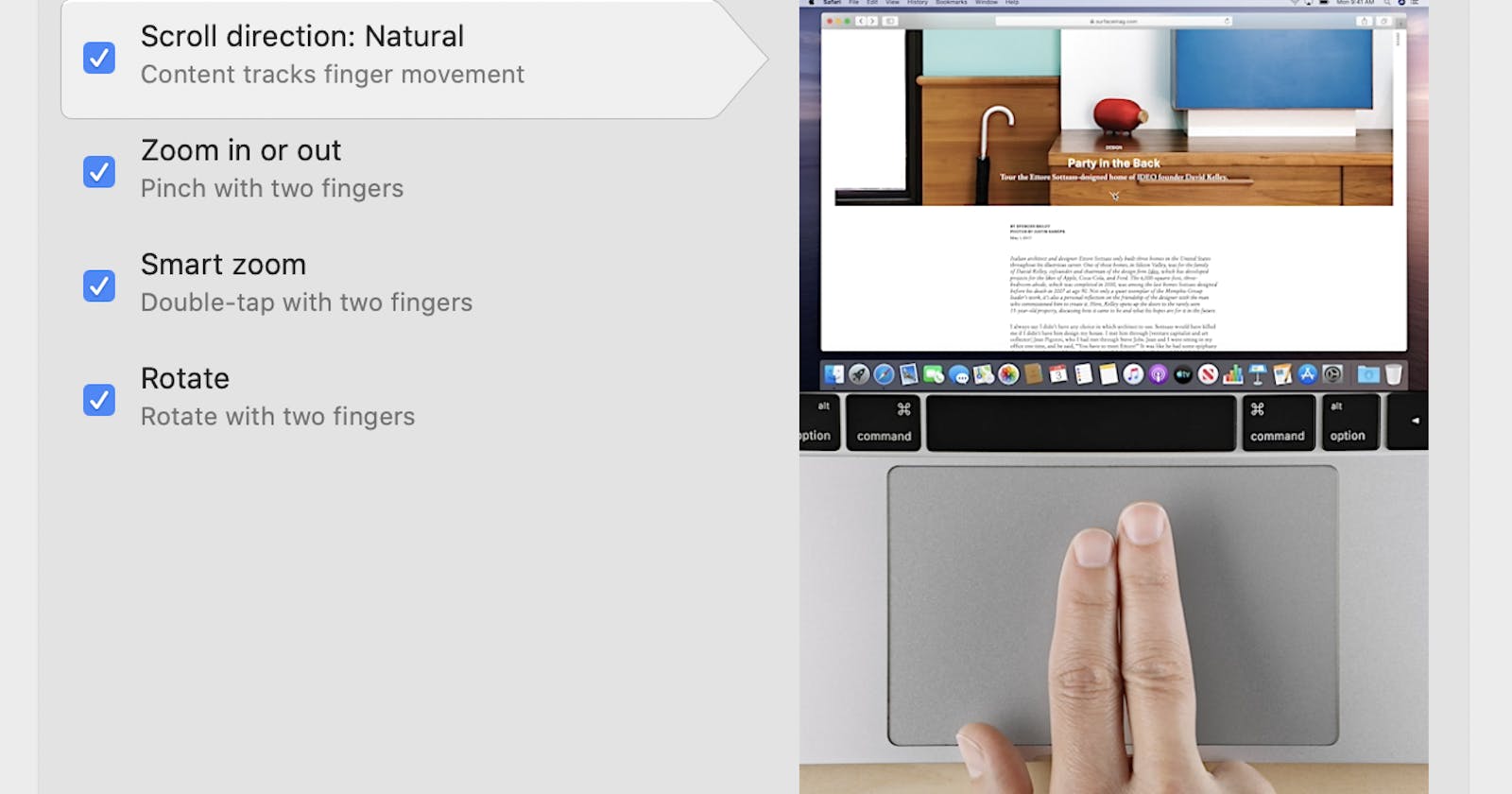🖱 If you are one of those people who are irritated by the repetitive process of toggling the natural scroll of MacOs while switching between trackpad and mouse, this is going to help you. 👨💻👩💻
📜 Open Apple Script and paste the script below.
try
tell application "System Preferences"
activate
set current pane to pane "com.apple.preference.trackpad"
end tell
delay 2
tell application "System Events"
tell process "System Preferences"
click radio button "Scroll & Zoom" of tab group 1 of window "Trackpad"
click checkbox 1 of tab group 1 of window "Trackpad"
tell application "System Preferences" to quit
end tell
end tell
end try
Save this script as an application and move it to Dock down there. Now each time you connect a mouse, just click the script application you moved on the dock.
🔗 If you face trouble or need more help, you can refer the place where I found this: https://apple.stackexchange.com/questions/153243/changing-trackpad-scroll-direction-with-applescript-in-yosemite
Happy working! 🥂